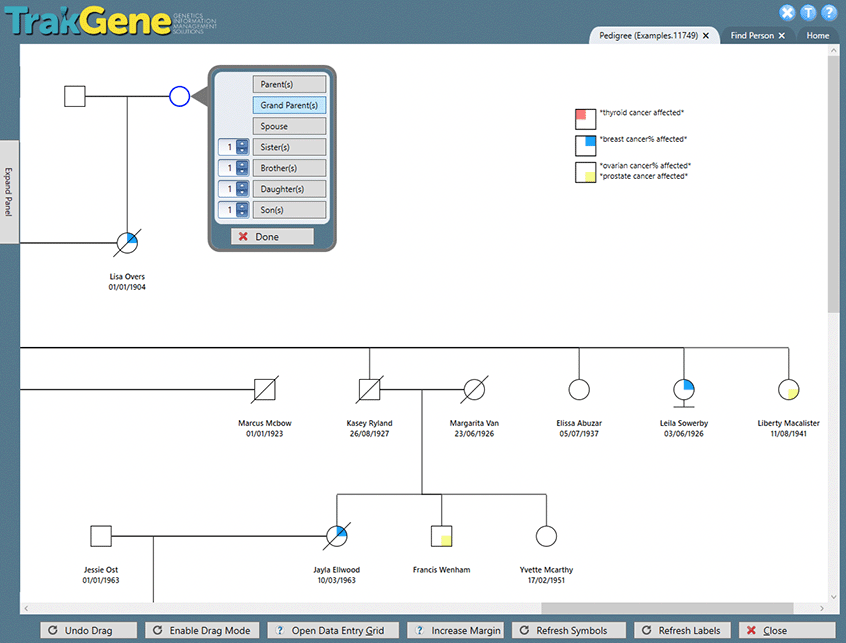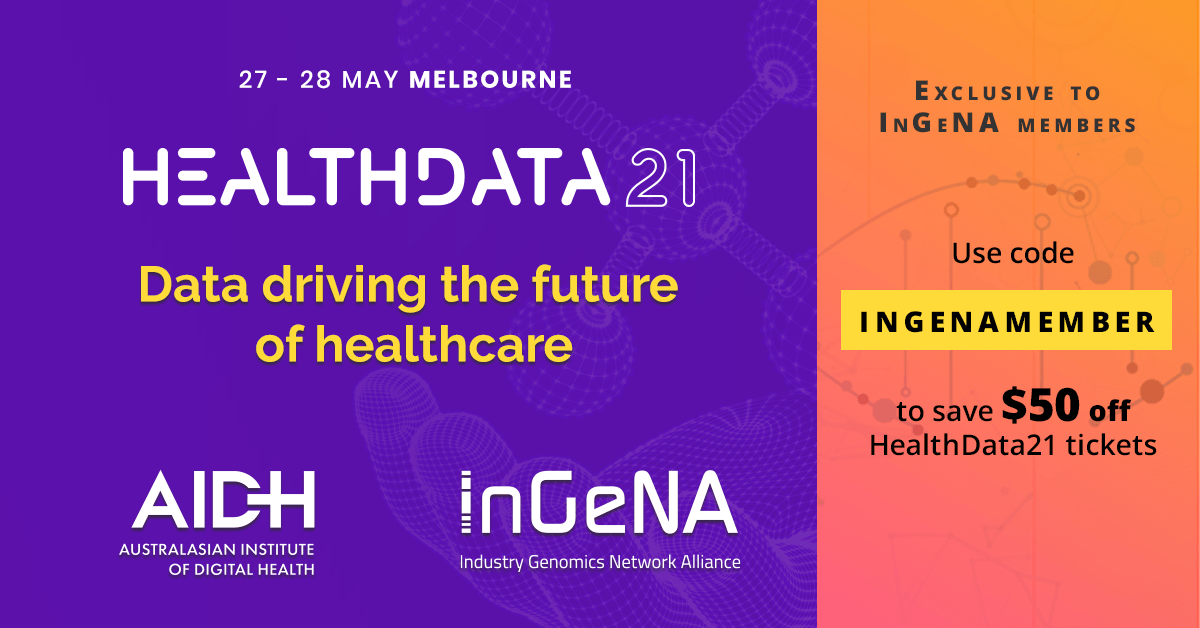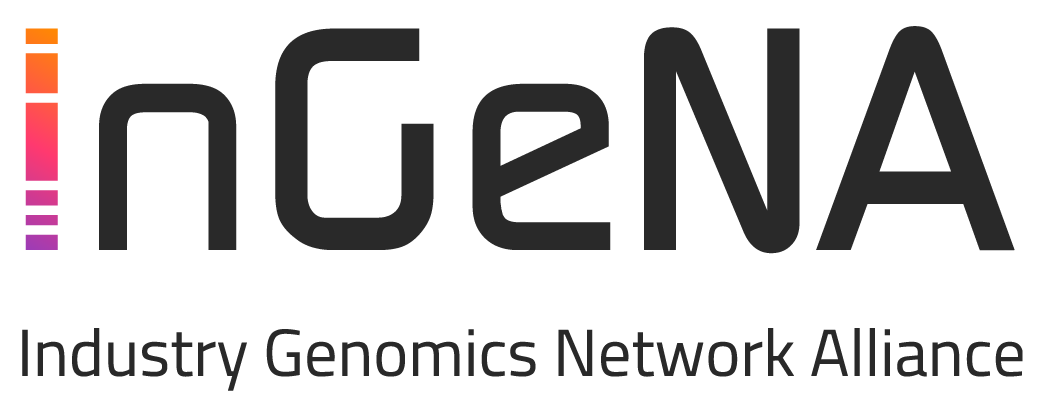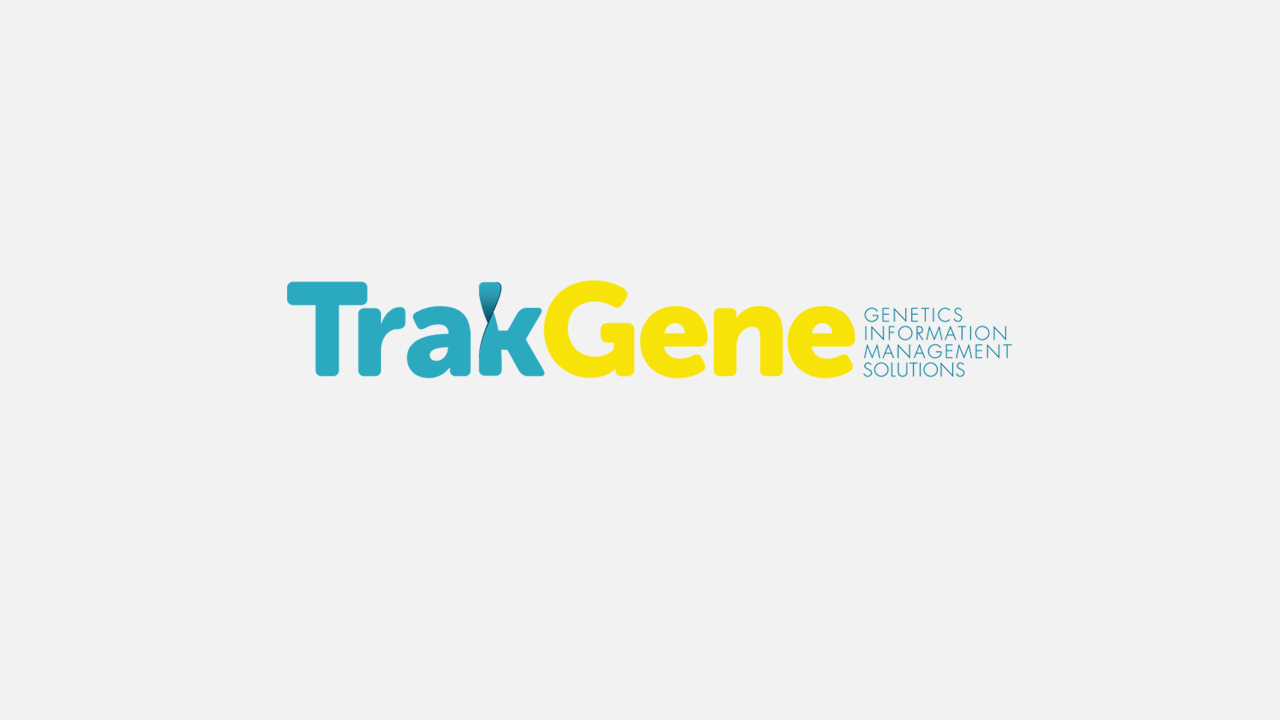
We have been working hard here at TrakGene to develop and release version 2.6. This version includes both new features that have been requested by users and performance improvements. The new features in this release will benefit clinicians and genetic counsellors mostly, but all TrakGene users, including clinic administrators, will benefit from the performance tweaks.
The big headline news is that we have completely rewritten the source code for the pedigree drawing tool. We wanted to add new features and improve the speed of the pedigree drawing tool and decided that a complete refresh was the best approach. Don’t worry though, the tool looks the same and has the same intuitive interface, we’ve just rebuilt the engine that drives it.
Some of the new features of the pedigree drawing tool include:
- Automatic repositioning of persons after an individual or group of individuals is moved.
- Hooks are displayed if relationship lines intersect.
- Introduction of “Drag Mode” function to allow user to move multiple persons or move persons across long distances before pedigree repositions.
- “Undo Drag” allows user to reverse one or multiple position changes.
- Select Relation function displays a description while user finds the appropriate corresponding person for relationship.
- Full modification history available on pedigrees.
There have also been some new features added else where in TrakGene. We received a lot of requests to improve the facility for storing notes / comments on various records, such as appointment and clinical feature records. In Contacts, Appointments and Clinical Features, a Ctrl+F2 “zoom” function is available on the comment field. The zoomed field has options for small, medium or large text sizes and also allows for 20+ pages of text for ongoing clinical notes. With this enhanced notes / comments facility, a wider range of mail merge opportunities become a viable option.
To keep up with advancements in computer hardware and to take advantage of the power of newer computers, the TrakGene installer now allows for both 32bit and 64bit deployments. Alongside the performance tweaks we have made to the TrakGene software, users will see a performance improvement when deploying in newer 64bit environments.
We’re not just about the new and shiny features and always make sure we are developing TrakGene as a whole. We’ve also fixed numerous minor bugs to improve the user experience, including UPN sorting as a number rather than alphabetically, potential duplicate rules appropriately applied, no error if UPN not included in Find Events results display among others.
If you haven’t got this latest version of TrakGene yet, then please contact your system administrator and we will be glad to support you through the upgrade.